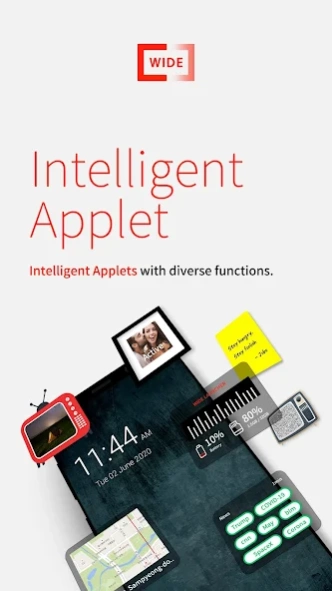Wide Launcher 1.7.8
Free Version
Publisher Description
Wide Launcher - Launcher with 3x wider home screen and tileless decoration
Wide Launcher is a totally different concept from the standard, existing launchers for Android. The home screen is expanded 3x as wide, and you can place an array of items for use on the screen.
Use the provided various palettes and applets (mini-apps) to more easily utilize your smartphone, and decorate your home screen with diverse wallpapers, frames, stickers, icons, and more.
★Wide Home Screen★
1. Offers 3x wider home screen
2. Smooth scrolling with page breaks
3. Unrestricted app/object placement (not restricted to Tile view)
★Free & Diverse Decorative Themes★
1. 300 wide wallpapers
2. 200 decor stickers
3. 200 diverse app icon styles
4. 200 quality picture frames
★Intelligent Screen★
1. Automatically made app palette
2. Smart applet with diverse functions
3. Automated picture frames
★Social share theme★
1. Offers home screen share feature
2. Can easily download diverse themes
★Hellopet with 10mil Downloads★
1. Offers more than 10 Hellopets
2. Make your smartphone come to life with Hellopet!
★No ads★
[Privacy Policy]
Wide Launcher stores app information placed on the home screen on the server to provide the same home screen settings on other devices. The information is safely stored according to the management policy of the company, and is automatically deleted when unregistering.
[Why we offer an accessibility service]
Our accessibility service has the purposes of letting you turn off your phone's screen with a gesture and open recent apps with a gesture. The service is optional, disabled by default, and neither collects nor shares any data.
http://app.shouter.com/rules/privacy_widelauncher_en.html
About Wide Launcher
Wide Launcher is a free app for Android published in the Themes & Wallpaper list of apps, part of Desktop.
The company that develops Wide Launcher is Shouter Inc.. The latest version released by its developer is 1.7.8.
To install Wide Launcher on your Android device, just click the green Continue To App button above to start the installation process. The app is listed on our website since 2023-08-30 and was downloaded 3 times. We have already checked if the download link is safe, however for your own protection we recommend that you scan the downloaded app with your antivirus. Your antivirus may detect the Wide Launcher as malware as malware if the download link to com.shouter.widelauncher is broken.
How to install Wide Launcher on your Android device:
- Click on the Continue To App button on our website. This will redirect you to Google Play.
- Once the Wide Launcher is shown in the Google Play listing of your Android device, you can start its download and installation. Tap on the Install button located below the search bar and to the right of the app icon.
- A pop-up window with the permissions required by Wide Launcher will be shown. Click on Accept to continue the process.
- Wide Launcher will be downloaded onto your device, displaying a progress. Once the download completes, the installation will start and you'll get a notification after the installation is finished.